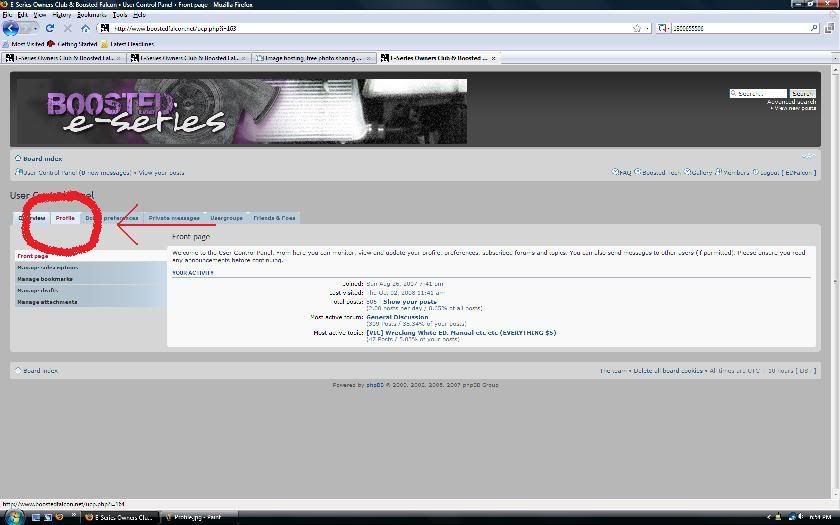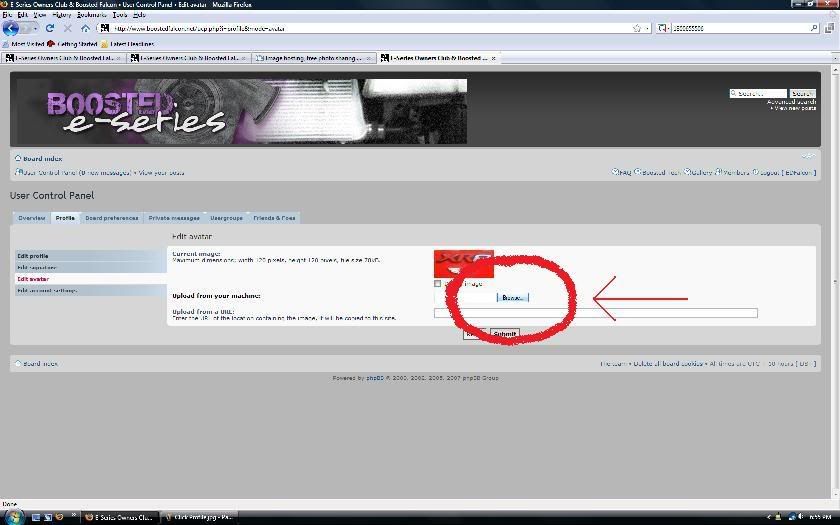HOW TO POST UP PICTURES (and insert an Avatar)
This comes up all the time so here it is:
1) Go to photobucket (http://photobucket.com/)

2) Sign up (its free)

3) Click browse (step 1), find the pic, the click Upload (step 2)

4) Copy "IMG Code" link below the picture
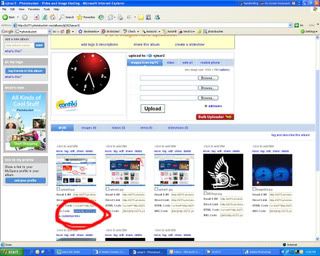
5) Paste the link into your reply
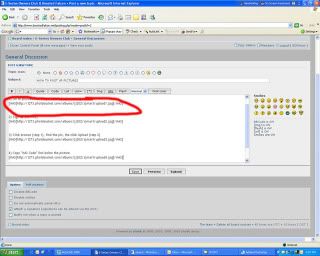
Then you'll have pics in your posts.
Enjoy,
Steve
1) Go to photobucket (http://photobucket.com/)

2) Sign up (its free)

3) Click browse (step 1), find the pic, the click Upload (step 2)

4) Copy "IMG Code" link below the picture
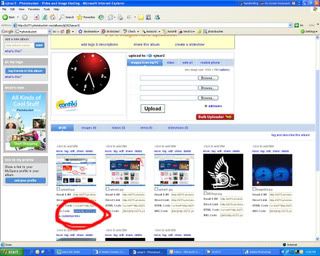
5) Paste the link into your reply
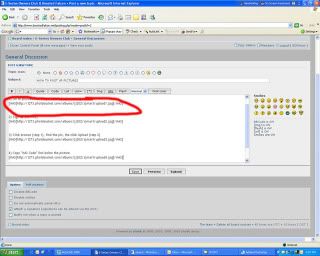
Then you'll have pics in your posts.
Enjoy,
Steve