HOW TO EDIT PICTURES FOR POSTING!!!
ok, becoz of the recent pix from sandown it seems theres only a few of u who no how to shrink them down to websize...
coz most of the pix on the site are far too big an take too long to load.
so b4 all the steps u go thru to upload pix,
ill take u thru the steps u need to do to make them smaller so it dusnt lag the site or slow internet users wen theres a whole lot of images on the 1 page.
ill use MSPaint coz im guessing ur all gimps with photoshop and theres jus to many steps to go thru on it
1) Open the folder that the file u want is in (most fone cameras are 2-3mp so the file is about 330kb in size as for digital cameras 5-6mb files are around 830 in size. the high quality image the larger the file)
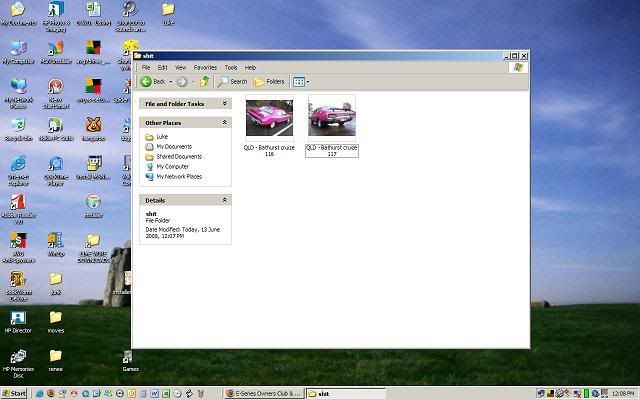
ill be using an 830kb for this eg.
2) Right-Click on the file an select Open With an Select Paint
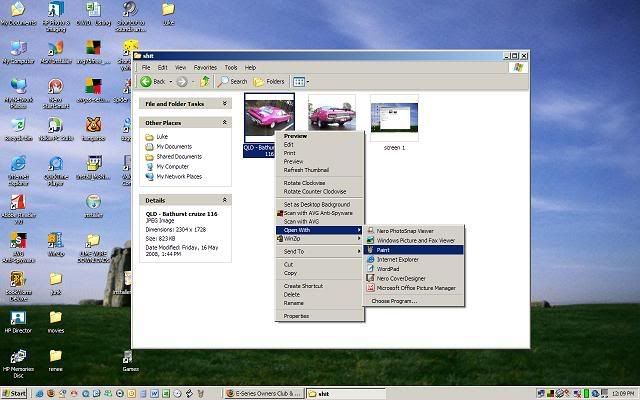
3) Once the File is open ull notice its rather big,
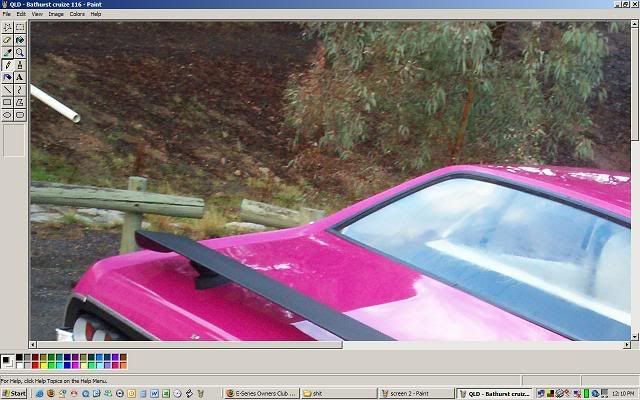
4) Now up on the toolbar select Image and select Stretch/Screw
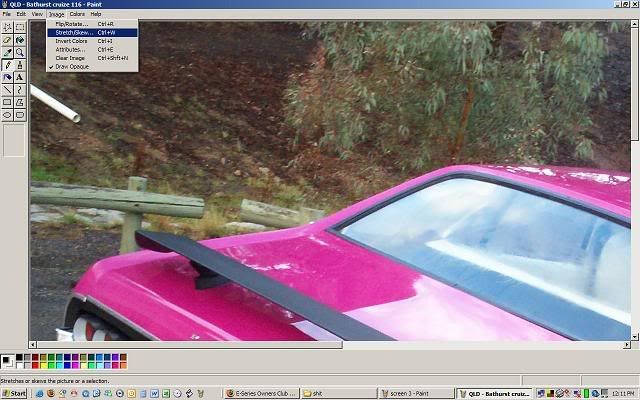
5) Change Horizontal and Vertical atributes from 100 to 50 (on 250-500kb files) and 25 on (650 - 900kb files) in the Stretch only
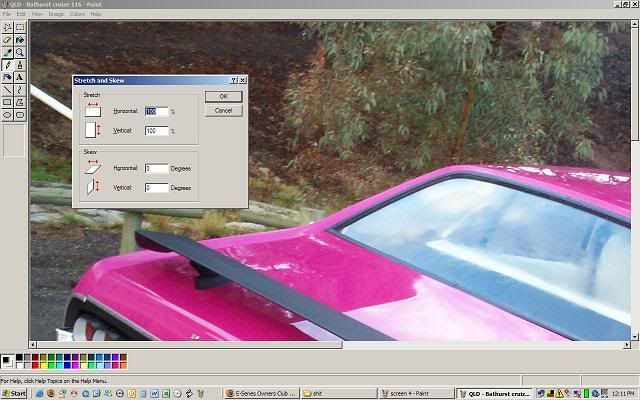
this is 25
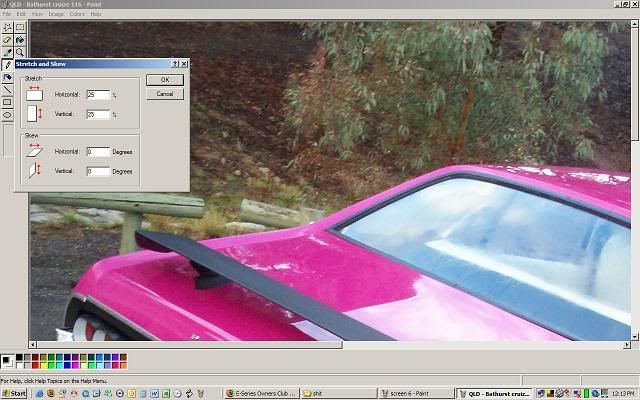
6) now make sure u DO NOT adjust the Skew, now hit enter and it should look somthing like this,
ull see the image drop to a more visable size on the screen
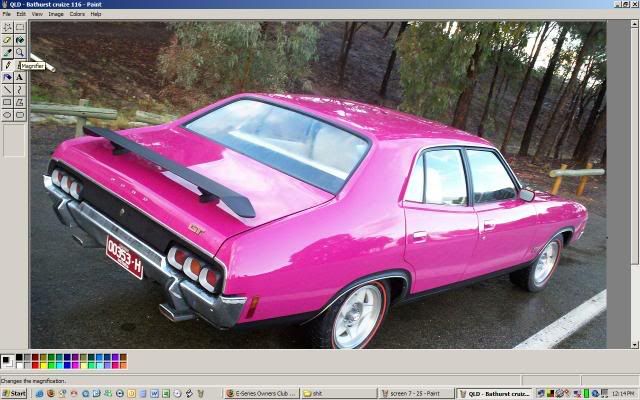
7) Go up to ur tool bar an select File and then select Save As
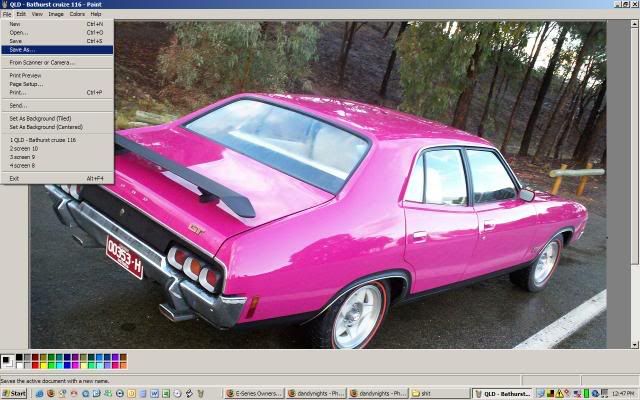
8) Wen the Save As box opes and ull see the name of the file highlighted
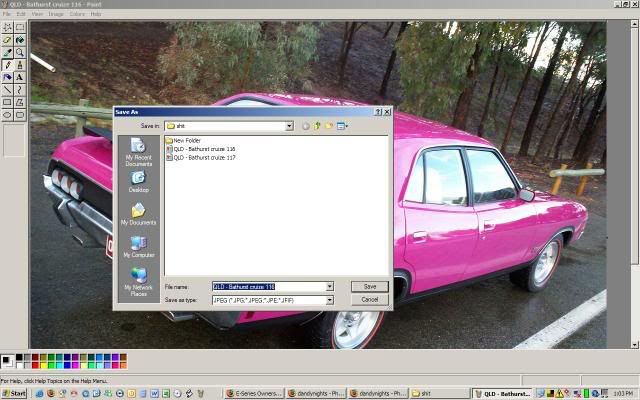
9) Using ur Right Cursor Key press acrorss once, then tap Space Bar then - and Space and then 2 and hit enter (always keep the original file)
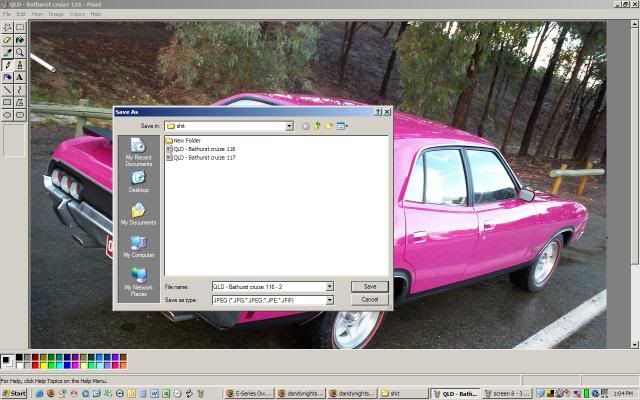
10) Ull notice a dramatic difference in file size yet stil retains enuff quality for the internet
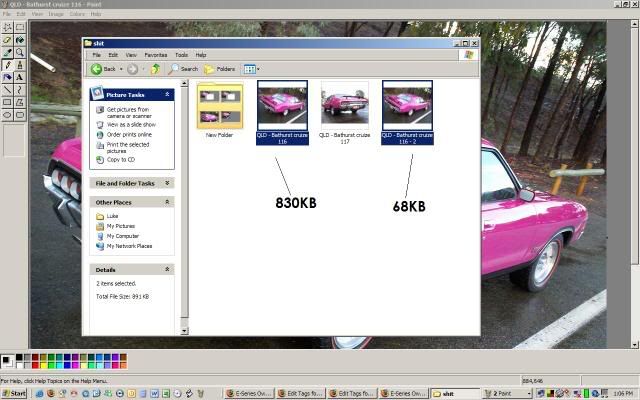
11) Upload thru photobucket.com usuing previous steps posted on HOW TO POST UP PICTURES
located HERE - viewtopic.php?f=2&t=2480&p=86533#p86533
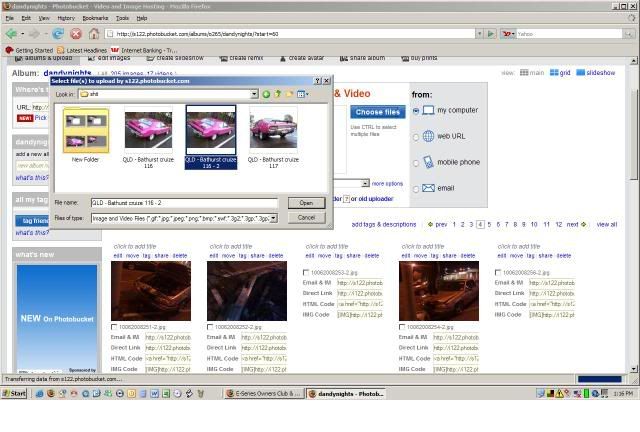
and Voila.....u have a picture that everybody can view quikly and takes less that 30sec to upload.

if u realy wana get into shit like this, i found sum clips on youtube that teaches u the basic of photo shop,
its with a guy called Donnie
Because You Suck At PhotoShop
http://www.youtube.com/watch?v=U_X5uR7VC4M
its great viewing, even wen ur board, i feel like ino donnie on a personal level lol
poor bastard...
theres 10 lessons
hope this helps alot of you....
I DONT WANA SEE ANY MORE HUGE IMAGES FFS!
coz most of the pix on the site are far too big an take too long to load.
so b4 all the steps u go thru to upload pix,
ill take u thru the steps u need to do to make them smaller so it dusnt lag the site or slow internet users wen theres a whole lot of images on the 1 page.
ill use MSPaint coz im guessing ur all gimps with photoshop and theres jus to many steps to go thru on it
1) Open the folder that the file u want is in (most fone cameras are 2-3mp so the file is about 330kb in size as for digital cameras 5-6mb files are around 830 in size. the high quality image the larger the file)
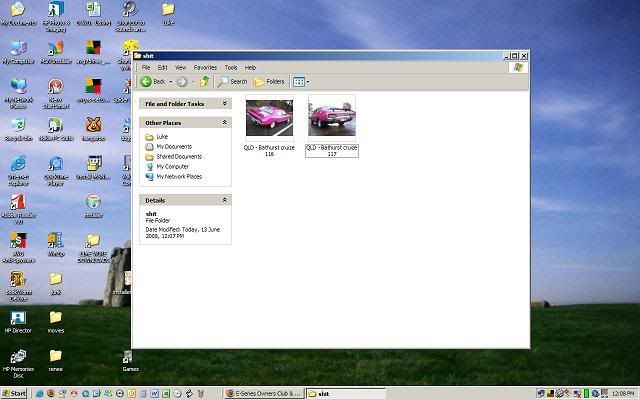
ill be using an 830kb for this eg.
2) Right-Click on the file an select Open With an Select Paint
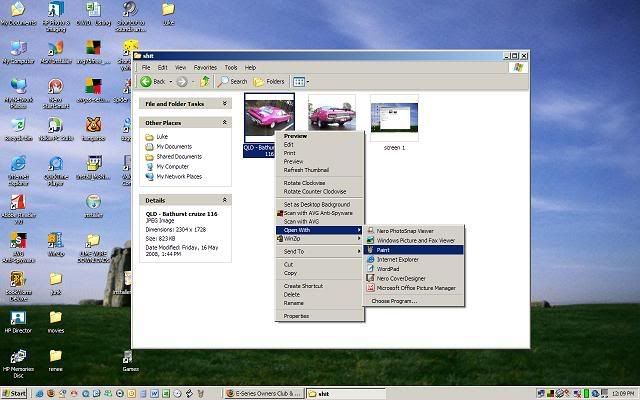
3) Once the File is open ull notice its rather big,
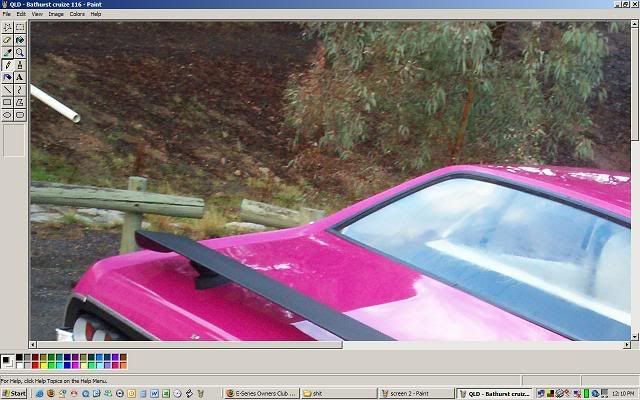
4) Now up on the toolbar select Image and select Stretch/Screw
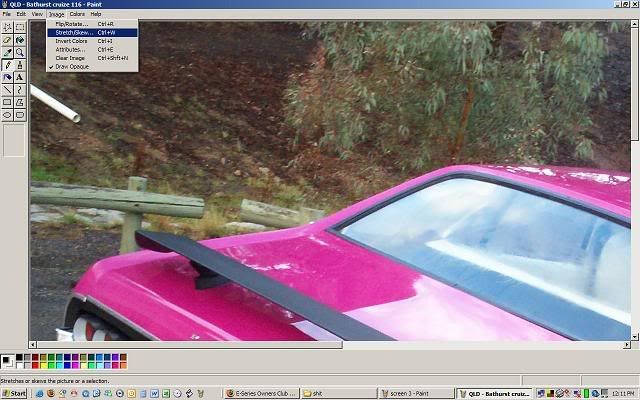
5) Change Horizontal and Vertical atributes from 100 to 50 (on 250-500kb files) and 25 on (650 - 900kb files) in the Stretch only
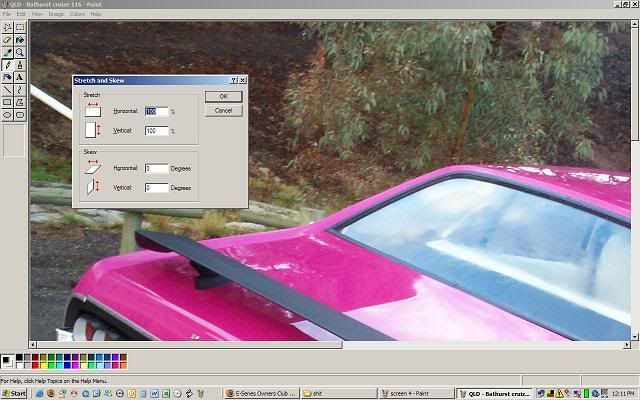
this is 25
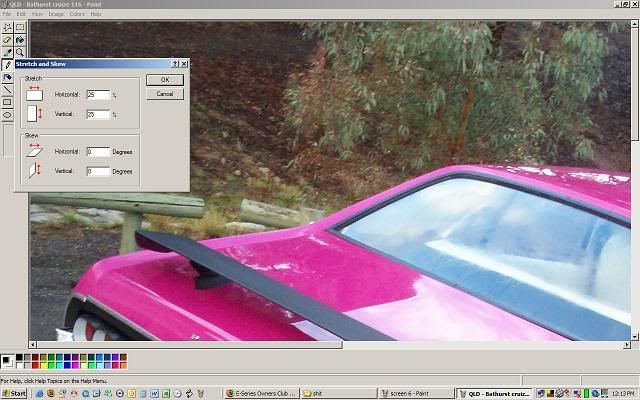
6) now make sure u DO NOT adjust the Skew, now hit enter and it should look somthing like this,
ull see the image drop to a more visable size on the screen
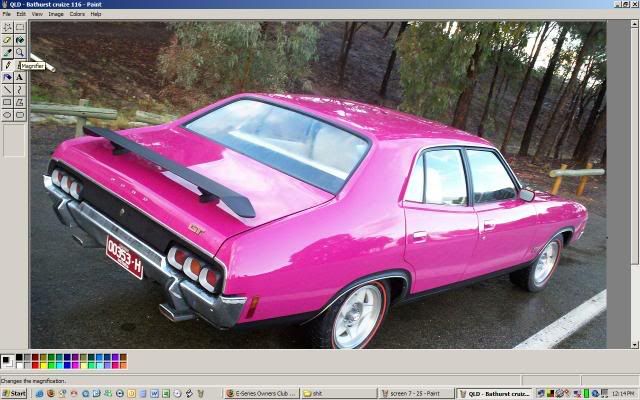
7) Go up to ur tool bar an select File and then select Save As
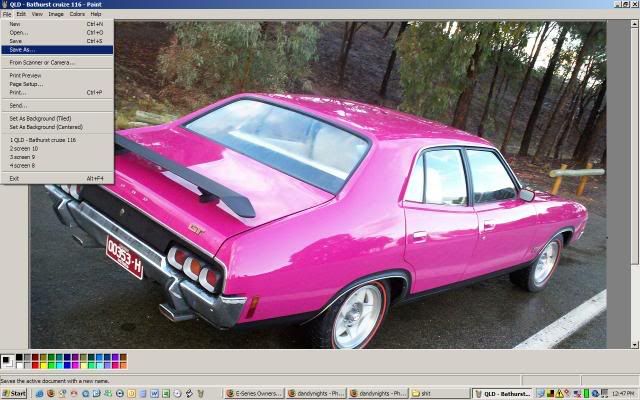
8) Wen the Save As box opes and ull see the name of the file highlighted
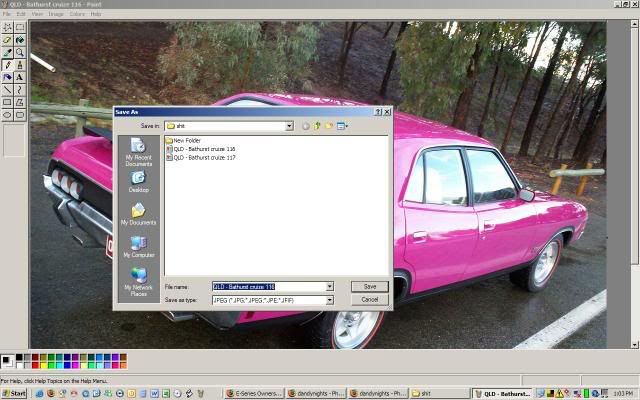
9) Using ur Right Cursor Key press acrorss once, then tap Space Bar then - and Space and then 2 and hit enter (always keep the original file)
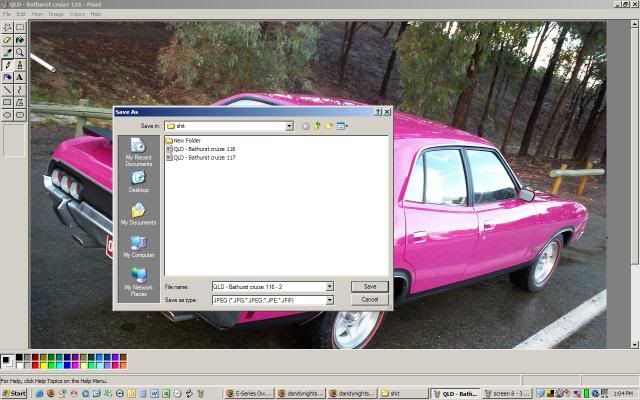
10) Ull notice a dramatic difference in file size yet stil retains enuff quality for the internet
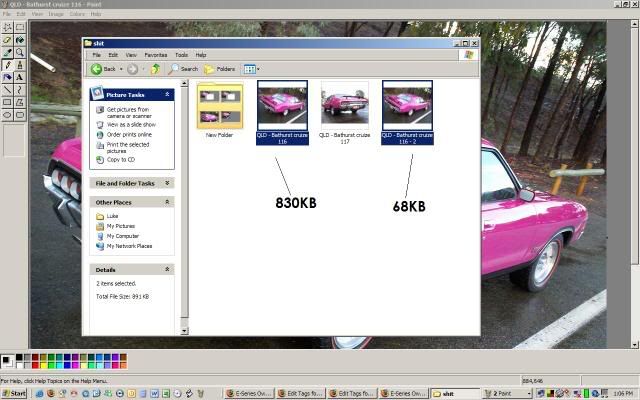
11) Upload thru photobucket.com usuing previous steps posted on HOW TO POST UP PICTURES
located HERE - viewtopic.php?f=2&t=2480&p=86533#p86533
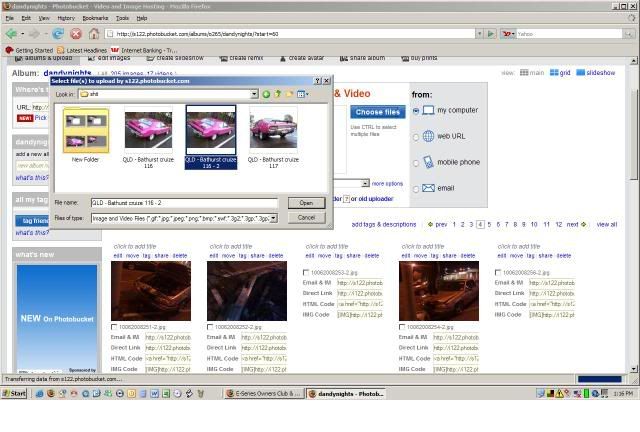
and Voila.....u have a picture that everybody can view quikly and takes less that 30sec to upload.

if u realy wana get into shit like this, i found sum clips on youtube that teaches u the basic of photo shop,
its with a guy called Donnie
Because You Suck At PhotoShop
http://www.youtube.com/watch?v=U_X5uR7VC4M
its great viewing, even wen ur board, i feel like ino donnie on a personal level lol
poor bastard...
theres 10 lessons
hope this helps alot of you....
I DONT WANA SEE ANY MORE HUGE IMAGES FFS!